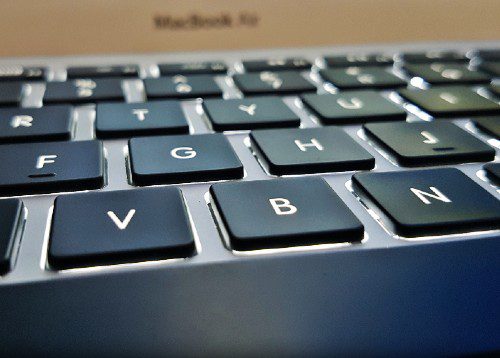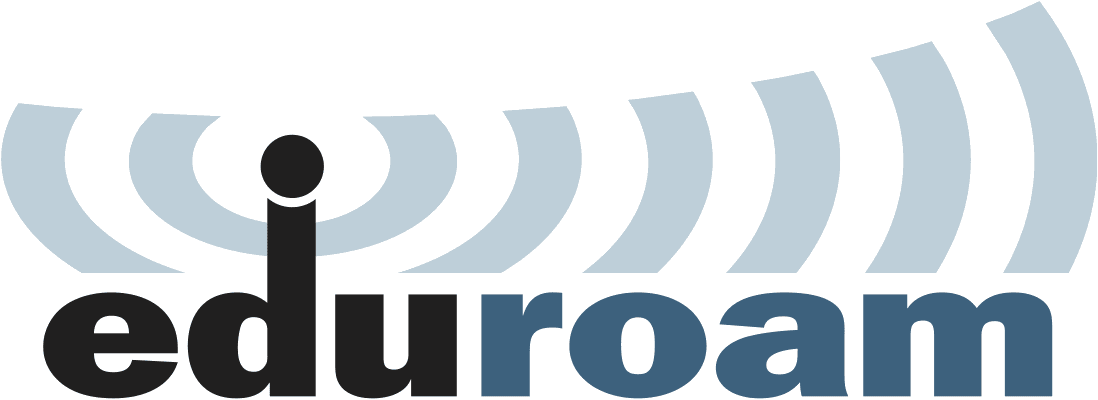Wi-Fi, Computers & Printing
Wi-Fi Assistance
Wi-Fi Assistance: Stay Connected, Anytime, Anywhere
How do I connect to Wi-Fi on campus?
The wireless network (KapCC) makes it easy to connect to the internet while you’re on campus. Using your UH username, students, faculty, and staff can access the site.
The steps below will help you verify your identity in order to connect. Students who need assistance connecting to the WiFi should visit the Lama Library. Faculty and staff may contact CELTT for assistance.
Windows 10
- Click on the wireless icon (globe) in the system tray.
- Select KapCC
- Click Connect
- Open a browser (Google Chrome, Internet Explorer, Microsoft Edge, Mozilla Firefox, etc)
- At the login screen, type in your UH username and password. If you do not see the login screen, type a website URL into your address bar and press enter.
- Enter your UH username and password.
Mac OS X
- Click on the Wi-Fi / Airport Icon in the menu bar.
- Select KapCC
- Open a web browser (Safari, Mozilla Firefox, Google Chrome, etc)
- At the login screen, type in your UH username and password. If you do not see the login screen, type a website URL into your address bar and press enter.
- Enter your UH username and password.
Wireless Pass-Through
For your convenience, it’s even easier to connect your mobile device by setting up a passthrough for the wireless network. You will smoothly bypass the normal login process and immediately access the Wi-Fi.
To set up a passthrough, go to https://www.hawaii.edu/wireless/pt. To complete the passthrough setup process, you will need:
- Your UH Username and password
- The MAC Address of your device
- A description of your device
Passthroughs expire after 1 year, and each user is allowed a maximum of 10 passthroughs to be setup at a time. Passthroughs are registered under your UH Username, and you are responsible for the activity of these devices while they are connected to the UH Wireless Network.
In order to register for wireless pass-through, you must have your MAC address. Instructions for finding it can be found at http://www.hawaii.edu/askus/1035
Please direct any questions to the UH help desk at (808) 734-9711
The University of Hawai‘i System is a member of eduroam
eduroam is an international community comprising university and college institutions with an agreement to share network resources with all its members as they travel around the world. This allows individuals from participating schools who visit the University of Hawaii—whether on business or pleasure—to be able to get a secure Wi-Fi network connection using their own campus login username/password. Likewise, the reciprocal is true where traveling UH users can access another campus’ Wi-Fi by authenticating with their UH username and password. Registration for a temporary guest account is not required for logins, so any time you see the “eduroam” SSID in your list of Wi-Fi networks, you can rest assured that you can access the Internet instantly.
While it takes a little bit of setup beforehand (setup instructions), it avoids having to request a guest account or pay for Internet access while visiting another institution.
Computer Labs & Printing
We encourage you to use our computer labs to complete your assignments, research projects, and other academic tasks.
B&W or Color
Costs
Color $0.50
Phone: (808) 734-9359
Txt: (808) 201-2986
kapccref@hawaii.edu
Public Computers
Borrow Laptops
Color $0.10
Koki’o 202
kccstem@hawaii.edu
Kōpiko 101
M, T, R 9:00am - 7pm
W 9:00am - 5pm
F Closed
Phone: (808) 734-9142
‘Iliahi 113
Free for TRIO participants
Phone: (808) 734-9553
triosss@hawaii.edu
Currently closed and not available for student use
Free for VMRC students; 10 pages per day
Technology Resources
Study Hub
Kapiʻolani CC Study Hub Peer Tutors and Hoʻā Academic Peer Coaches provide support to students with navigating many technologies necessary to be successful in college and in their courses.
- Laulima
- STAR (GPS, Balance, etc.)
- Google (Docs, Slides, Calendar, Sheets, Meet, etc.)
- Microsoft (Word, PPT, Excel, etc.)
- Zoom
Support available via Zoom or phone appointment Monday through Friday. Schedule an appointment through STAR Balance at the Kapiʻolani CC Study Hub.
UH ITS Help Desk
UH full-time employees or UH student employees provide technical assistance, support with error issues, etc. related with UH software.
- Laulima
- STAR
- Google@UH
- Zoom
- Adobe Acrobat
- Other UH related software
Support available via live chat and in-person, Monday through Friday during designated hours.
Available via email and phone 24 hours a day, 7 days a week, including weekends and holidays
Laulima Support
- Laulima Student Resources
- Laulima Request Assistance Form
- If in a Laulima course site, can also go to “Request Assistance” tab